How to Install DH Texas Poker to your Kindle Fire
1. Download and install an app on the Amazon market called File Expert.
2. Go to setting on your Kindle Fire.
3. Choose “Device” option.
4. Choose “On” option for “Allow Installation of Applications” from unknown sources.
5. Now download the "DH Texas Poker" app file onto your computer: http://www.mediafire.com/?6i4d936h46igbxs
6. Plug in your Fire, and copy the "DH Texas Poker" file into your Fire.
7. Go to File Expert and locate the installation (.apk) file and hit install!
If you have any questions or problems feel free to ask me!
Download link for the .apk file: DH Texas Poker APK File Download
Description:
The #1 user experience Texas Hold'em Poker on Android! 100% FREE to play! 50K FREE chips, DAILY gift, friends gift and online rewards - They're totally FREE!
Exciting features that you can only experience in DH Texas Poker:
# VIP Table - Experience Las Vegas VIP!
# Private Table - Play with your friends!
# Game mode - Play Now, Private Room, Select Casino, Sit&Go
# Daily login lottery
# Daily special offer
# Online reward
# Super chip package
# Facebook connect is supported.
# VIP Table - Experience Las Vegas VIP!
# Private Table - Play with your friends!
# Game mode - Play Now, Private Room, Select Casino, Sit&Go
# Daily login lottery
# Daily special offer
# Online reward
# Super chip package
# Facebook connect is supported.
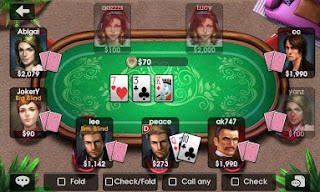
I have DH Texas Poker on my Kindle Fire. I have used it for years. Now it will NOT Load? Just says "Loading" and never stops. Help as I have many chips on this App. LeoW
ReplyDeleteIt happened to me also new years eve. Frustrating! Any help out there?
DeleteWant to download app
ReplyDelete